Hello guys today I will be talking about getting location of an user using Hangouts application
This technique is mainly used in CTF's for getting the flags and i have found it useful . we will be learning this technique via a CTF challenge by Hack the box .
Requirement -- NEED TO HAVE EMAIL OF TARGET
So Lets get started !!!
TIP --> check the NOTE at the end .
STEP 1. Go to google contacts and create target's contact
create an google contact with the email ID you have of the target
STEP 2. Now go to google hangouts website and inspect .
STEP 3. Dork this
now with the hovercard-oid number
go to google and type :-
"google.com/maps/contib/"hovercard-oid number-here"
after slash put the hovercard-oid number
BINGO!! you got the location and review account of that google user
NOTE --
This technique works well and can also be used for research purposes , I have also tried this technique on my personal accounts and its working but for that the target should have reviews on google map if its not there , then you have to weaponize "Hovercard-oid " + google dorking to get more information about the user .
THANKS FOR READING !!!
For more cool stuff visit our Telegram channels
links are below
Discussion group --> https://t.me/sec5917discussion
Main server --> https://t.me/+c6D-EJzGrkJmYmY1
Backup server --> https://t.me/+3mkOfX0Uu0ZiY2M1
Blog update --> https://t.me/sec5917blog
AND
don't be afraid to DM me on instagram and telegram
Instagram --> riteshshinde_1
Telegram --> @Nub_fro0t
THANKS AND HOPE YOU ENJOYED !!




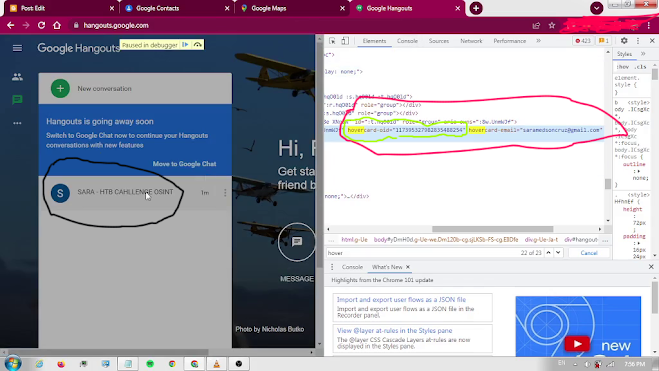

どうもありがとう😄
ReplyDelete